
Set the page order
The page order determines the order in which the multipage documents print.
To set the page order, follow these steps:
1.
Open the
Printer Properties
dialog box.
2.
Click the
Basics
tab.
Chapter 8
92
HP Deskjet 6980 series
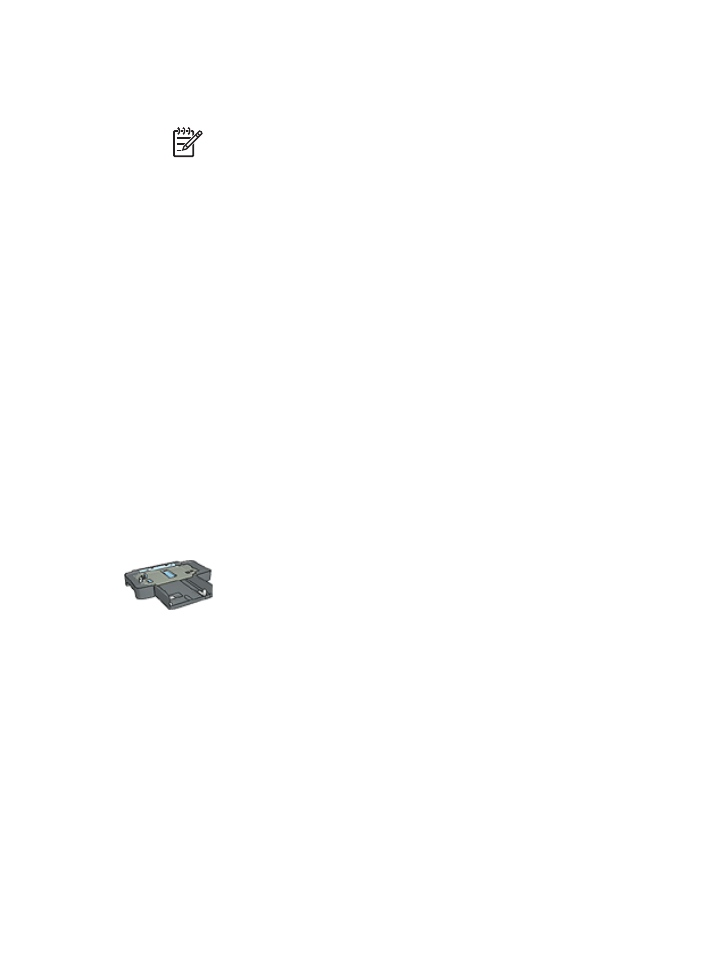
3.
Click one of the following options:
–
Front to back
: The first page of the document will be on top when the document
is finished printing. You do not have to reorder the printed pages.
Note
This option requires more time for printing.
–
Back to front
: The last page of the document will be on top when the document
is finished printing. You have to reorder the printed pages.
4.
Select any other print settings that you want, and then click
OK
.