
Printer Toolbox
The printer Toolbox contains a number of useful tools to enhance the performance of the
printer.
Use the printer Toolbox to perform the following tasks:
●
Set the auto-off function
●
Align the print cartridges
●
Calibrate color
●
Clean the print cartridges
●
Print a test page
●
View estimated ink levels
●
Configure Bluetooth settings
(if the printer is connected to a computer by a USB
cable)
User's guide
119

Use the Toolbox
Follow these instructions to use the printer Toolbox:
1.
Open the
Printer Properties
dialog box.
2.
Click the
Services
tab, and then click the
Service this device
button.
Chapter 10
120
HP Deskjet 6980 series
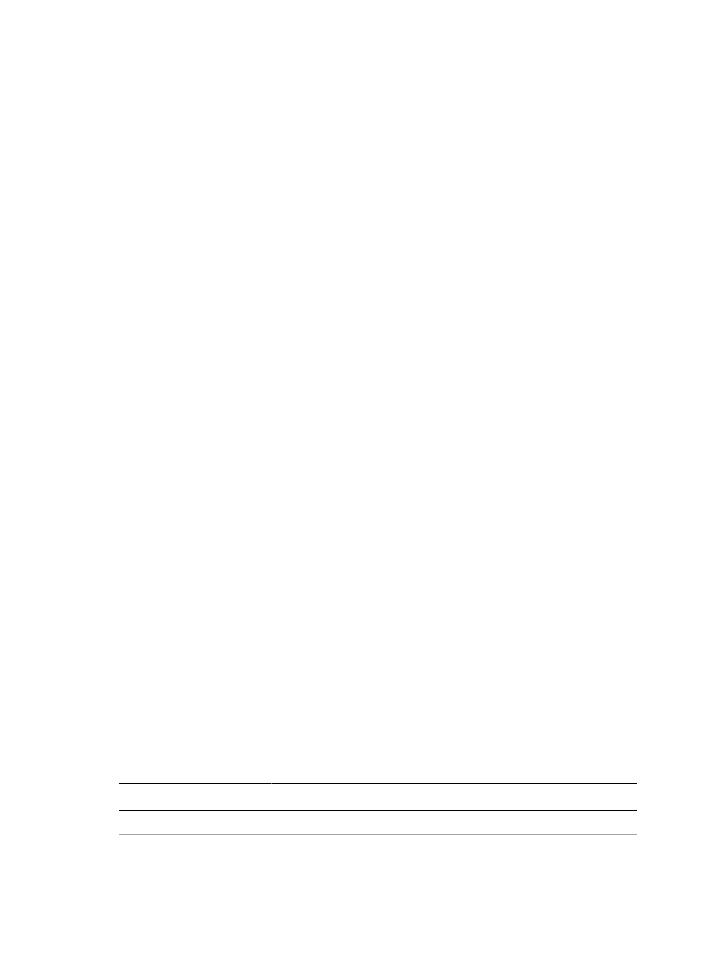
11